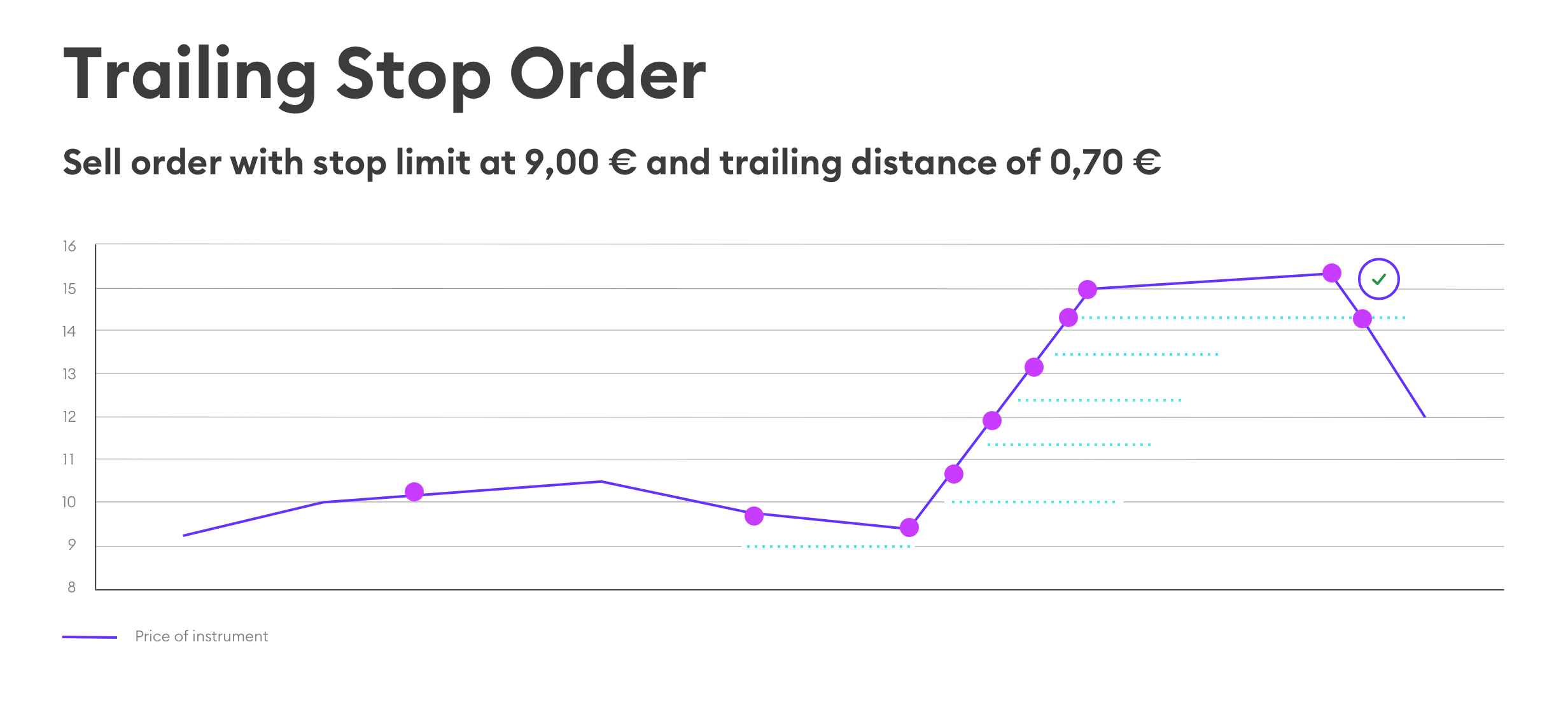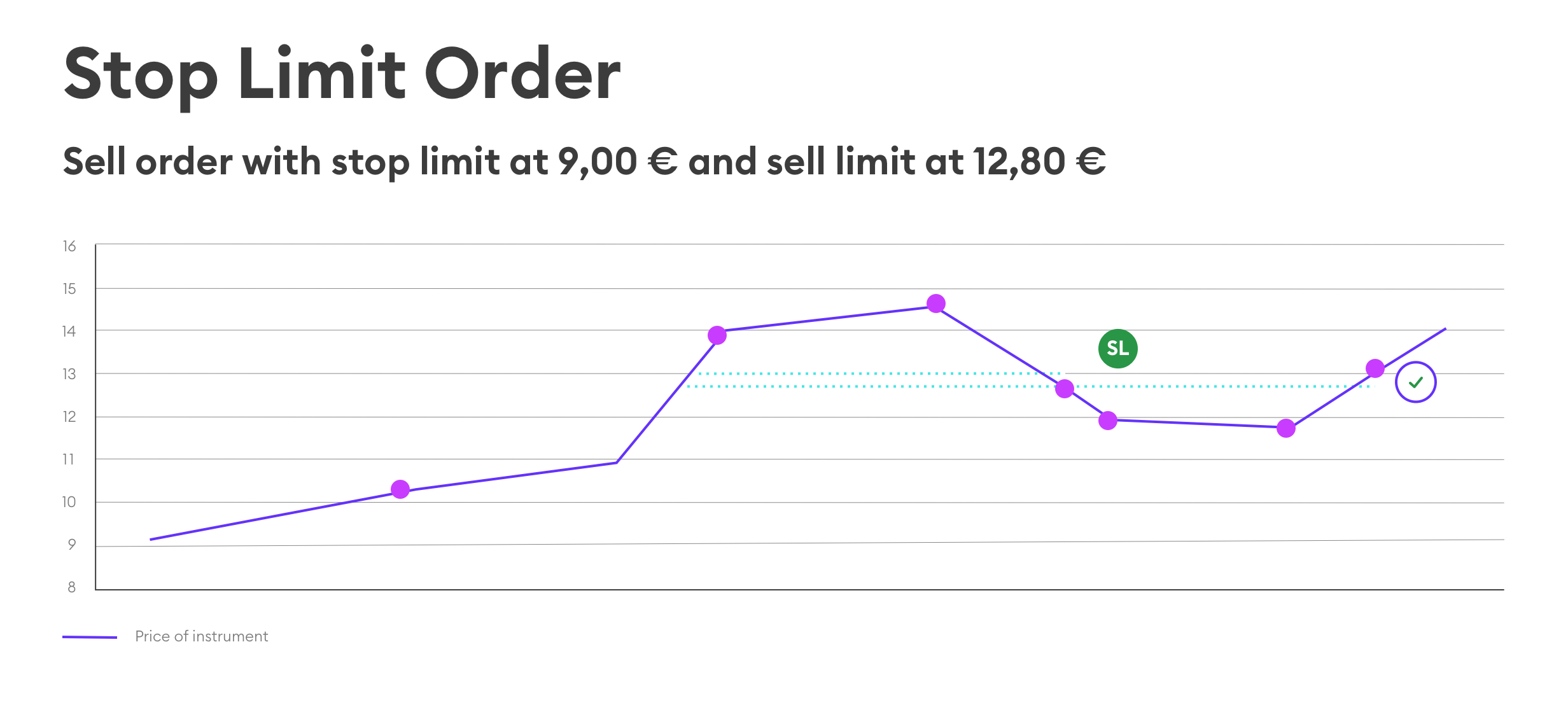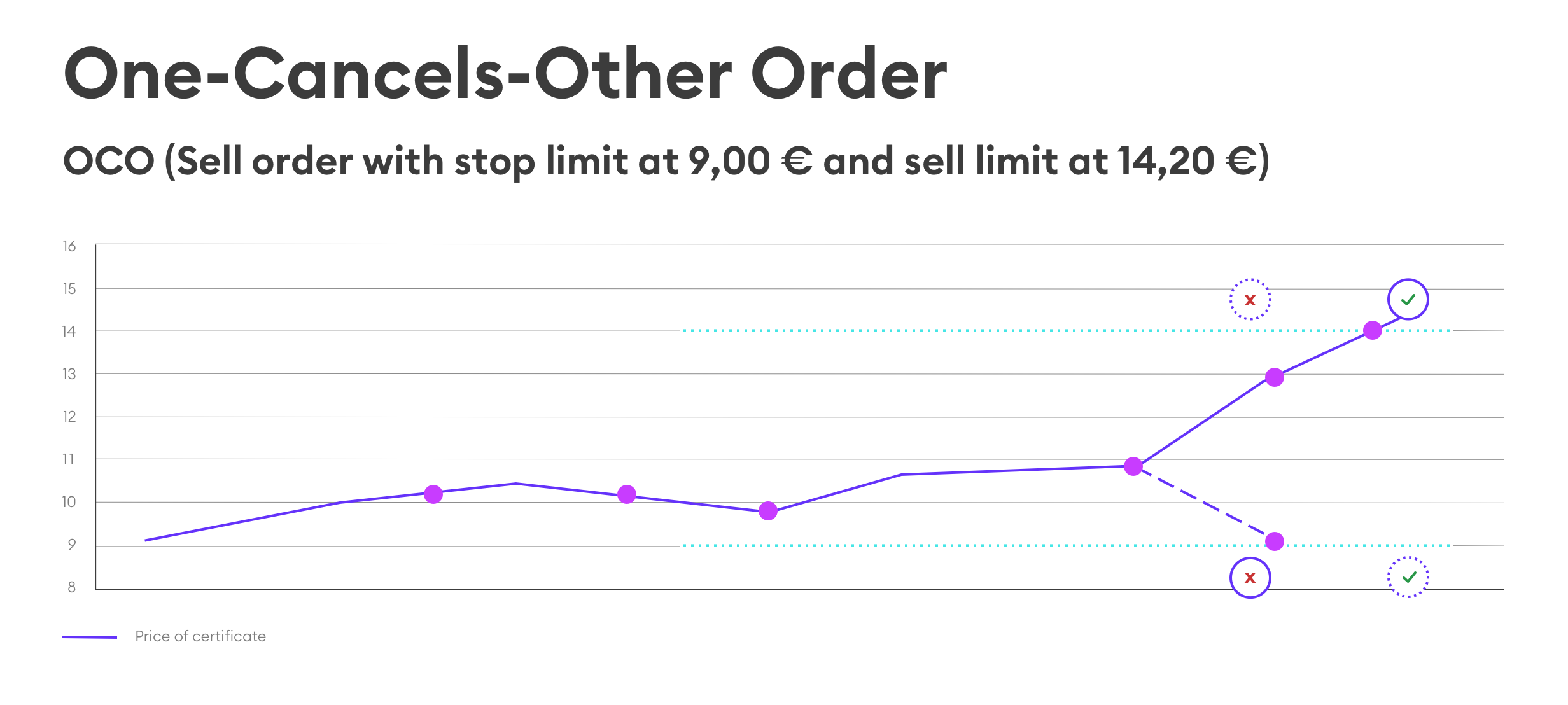Click here for Cookies Information
Boerse Stuttgart Group is the sixth largest exchange group in Europe with strategic pillars in the capital markets business as well as in the digital & crypto business.
We are pleased about your visit on our websites and about your interest in Boese Stuttgart Group. Protecting your personal data is a major concern. For this reason, our business processes are being carried out in accordance with the applicable data privacy regulations. Hereinafter, we would like to inform you about how we use the personal data provided by you, which data we might collect, how we deal with it, and with whom we might share it.
1. Name and address of the controller
The controller for processing personal data is:
Boerse Stuttgart GmbH
Börsenstraße 4
70174 Stuttgart
Phone: +49 711 222985 - 0
Website: www.boerse-stuttgart.de
Email: [email protected]
2. Name and address of the Data Protection Officer
The data protection officer of the controller is:
Simon Böttinger (FCH Consult GmbH, Im Bosseldorn 30, 69126 Heidelberg)
c/o Boerse Stuttgart GmbH
Börsenstraße 4
70174 Stuttgart
Phone: +49 711 222985 – 0
Mail: [email protected]
3. Purpose and legal basis of processing personal data
a) Collection of general information
When you visit www.boerse-stuttgart.de, we, by default, store the IP address assigned to you by your internet provider, the website by which you access our website (referral URL), our websites you access, date and duration of your visit, the browser type used and its version – or rather, in the case of using the app –, the operation system used as well as similar information and data. On the one hand, storing this information shall serve to avert danger in case of an attack on the systems of information technology. On the other hand, it shall help us to improve our websites and to create them as user-friendly as possible.
In accordance with the legal regulations, we create usage profiles under a pseudonym. We might evaluate these profiles for commercial and market research purposes. In doing so, a direct inference to you is not possible.
The information aforementioned will not be combined with any other personal data collected about you.
b) Collection of personal data when signing up or logging in
We only collect and process personal data such as your name when you provide such data voluntarily, for example when you log in to a service offer of the Stuttgart Stock Exchange such as the “Investor’s Club” or “Watchlist/Portfolio”, or in the case of you contacting us. Furthermore, in the context of signing up or logging in to service offers, date and time of registration, as well as the IP address assigned to you during the registration process will be stored. By doing this, we want to ensure that our offers won’t be abused. In addition, the controller, according to clause 1 of this Privacy Policy, is obliged to demonstrate your consent to this Privacy Policy.
By completing the registration, or the login process, you agree to the processing and storage of your data for the purpose of you obtaining the respective service offer.
The following registration and login options are available on this website:
i) Watchlist/Portfolio
To successfully sign up for “Watchlist/Portfolio” and therefore to conclude the contract regarding its use, you need to provide a user name, a valid email address, a password, a tile, your first name and your surname. This personal data is necessary to conclude the contract regarding the use of “Watchlist/Portfolio”, and it is used to identify you each time you log in for “Watchlist/Portfolio”. Furthermore, Boerse Stuttgart GmbH might use the indicated email address to contact you and to send newsletters (e.g. the Market-Newsletter) subscribed by you.
Moreover, you can enter further voluntary personal data in your profile, for example your postal address and possible titles. You can also select the newsletters you want to receive. Furthermore, you can set limits for certain orders. When these limits are reached, you either get a push notification (if you use the app) or an email (if you use a desktop). Finally, you can save dates regarding certain events you like to be informed about (this is only possible when using the app). In order to provide a more tailor made “Watchlist/Portfolio” for you we use this voluntary personal data. Please note that the option of getting push notifications to financial dates is only available by logging in to the app of the Stuttgart Stock Exchange.
After your consent, the personal data collected might be used in the context of our business relations, to create statistics and to improve and to personalise the services and information provided by us.
If of you have signed up for the “Watchlist/Portfolio”, we will delete your free account, in case you have not logged in for more than 12 months. This serves, in particular to implement the principle of data economy. However, we will notify you regarding the impending deletion of your account by email and within a reasonable period of time. By doing this, we want to give you the opportunity to prevent deletion by logging in.
ii) Signing up to receive our newsletters and the Marktmacher-Magazin
For the purpose of signing up to receive the Marktmacher-Magazin and newsletters, and thus to conclude a contract regarding the subscription to the Marktmacher-Magazin and to newsletters, it is necessary to provide certain personal data. This includes a valid email address, a title, your first name and surname, street, house number, postal code, place of residence and country. You also have to select the desired newsletter(s). This personal data is required for the conclusion of the contract regarding the subscription to the Marktmacher-Magazin and/or newsletters. Optionally and purely voluntarily, you may also indicate your title in the context of your registration. The Marktmacher-Magazin will be sent to the provided postal address, the newsletter(s) selected by you will be sent to the provided email address.
iii) Signing up for the Trading Desk
To successfully sign up for the Trading Desk and therefore to conclude the contract regarding its use, you need to provide a valid email address as well as a password. This personal data is necessary to conclude the contract regarding the use of the Trading Desk. Via this personal data you will be identified when logging in to the Trading Desk.
For some additional services within the Trading Desk, such as for participating in competitions or games at the stock exchange, it is necessary to provide further personal data in order to make use of the service. This concerns your name and your postal address. This personal data will be used for shipment of prizes eventually gained.
iv) Press service
For the purpose of signing up to receive press releases, and thus to conclude a contract regarding the receipt of these releases, it is necessary to provide a valid email address. Press information will be sent to this email address.
Moreover, you can provide further voluntary personal data in the context of signing up to receive press releases. This concerns your name and your surname, the medium/publication/publisher you are working for and for whom you would like to receive press releases, and your telephone number. This personal data enables us to establish a direct contact with you.
c) Collection of personal data within the scope of establishing contact via email or a contact form
In order to submit a general request, the surname and a valid email address are required. This personal data is necessary to contact you for the purpose of answering your request.
In addition, a description of your inquiry is necessary. This information is required to understand and verify your request and to respond to it.
Within the scope of submitting a general request, date and time of the request as well as the IP address assigned it will be stored. By doing this, we want to ensure that the possibility of submitting general requests won’t be abused.
In addition, the controller, according to clause 1 of this Privacy Policy, is obliged to document your consent to this Privacy Policy.
Moreover, you can provide further voluntary personal data within the scope of your general request. This concerns your name as well as a phone number. Furthermore, you can voluntarily add up to three files to your request. This additional information enables us to check your inquiry even more closely and to establish direct contact. By sending off a contact form, you agree to the processing and storage of your personal data with the aim of us being able to work on your request.
d) Collection of personal data within the scope of using the WhatsApp service
When using our website, you get the opportunity to sign up for a WhatsApp news service and to ask questions via WhatsApp. In order to sign up for this service, you need to consent to the processing of data by us and by WhatsApp. You can withdraw your consent at any time. Information you automatically provide to us after having signed up might include your WhatsApp user data (this personal data might compromise your name and surname), your telephone number, your device as well as the messages sent by you and received by us. In the context of service provision, we share your personal data (your telephone number) with our service provider.
Messages will be deleted after 70 days.
Please note that by installing WhatsApp, you accept the terms of use and the data protection regulations of WhatsApp, over which we do not have any influence and for which we cannot assume responsibility.
4. Cookies
We or our partners use cookies or similar technologies, e.g. Local Shared Objects (in the following collectively named “cookies”). These cookies will be placed and saved on your computer to collect and store information when you visit our websites.
Cookies are not able to run programs or to transmit viruses to your computer. Cookies are small text files which are assigned to the browser employed by you and which are stored on your hard disc. By using these cookies, we get certain information which shall serve to design our internet offer more user-friendly and more effective. You can configure your browser settings according to your wishes, by refusing to accept cookies. In this case, it might occur that you cannot use all the functions of this website any longer. Please visit our Cookies Policy for more information.
5. Legal basis for processing
a) Insofar as you have given us your consent for the processing of your personal data, that consent is the legal basis for such processing (Art. 6 para.1 lit. a GDPR).
b) For the processing of personal data for the purposes of initiating or fulfilling a contract with you, Art. 6 para.1 lit. b GDPR is the legal basis.
c) Insofar as processing your personal data is necessary for the fulfilment of our legal obligations (e.g. for retention of data), we are authorised to do so pursuant to Art. 6 para.1 lit. c GDPR.
d) In addition, we process personal data for the purposes of safe guarding our legitimate interests and the legitimate interests of third parties pursuant to Art. 6 para.1 lit. f GDPR. Maintaining the functionality of our IT systems, marketing our own products and services, as well as marketing products and services of companies of the Boerse Stuttgart Group, and documenting business contacts as required by law, are such legitimate interests.
6. Transfer to third parties
a) Technical provision
With respect to the technical provision of our websites and its content as well as for the provision of additional services, e.g. for the distribution of newsletters, we partially employ third parties as service providers. These third parties are processors who act on behalf of the controller as mentioned in clause 1 of this Privacy Policy. The processors are processing personal data only according to the respective instructions and only within the specific purpose as provided by the controller. Boerse Stuttgart GmbH remains the controller responsible for processing.
b) Disclosure to brokers
If you use the service “One Click Trade”, and if required, the data provided by you can be transmitted to the broker chosen by you. If you select this option, your settings regarding the broker will be stored with a cookie. By choosing the option “Change setup”, you can deactivate this function at any time.
c) Disclosure to government agencies and affiliated companies
The transmission of personal data to government agencies and authorities only takes place if required as part of mandatory legal obligations.
Insofar as it is necessary to provide you the service desired, we reserve the right to transmit to affiliated companies of the Boerse Stuttgart Group , e.g. Baden-Württembergische Wertpapierbörse GmbH, Sowa Labs GmbH, EUWAX Aktiengesellschaft and Boerse Stuttgart Securities GmbH.
7. Duration of data retention
How long we store your personal data depends largely on the respective service and purpose for which we have collected and processed the data. Personal data necessary to sign up for and use a service will basically be stored as long as the contract regarding your use of the respective service runs.
You can change, update or delete additional personal data you provided voluntarily in the course of signing up for “Investor’s Club” or “Watchlist/Portfolio” at any time in your profile.
8. Links to other providers’ websites and services
a) Our websites may contain links to websites of third parties. If you click on such an offer, we transfer the data to the required extent to such provider. We do not have any influence on if or to which extent these third parties’ websites process your personal data. We do not examine websites of third parties and we are not responsible for them or the way in which they carry out data protection. Please read the privacy policies of those third parties’ websites which you access by using our websites and services.
b) If we use so-called “social plugins” of social networks such as Twitter and Facebook, we integrate them as follows:
The social plugins are deactivated when you visit our website, i.e. there is no transmission of any data to the operators of these networks. If you want to use one of the networks, you have to click on the respective social plugin to establish a direct connection to the server of the respective network.
If you have a user account on the network and are logged in when you activate the social plugin, the network can associate your visit of our website with your user account. If you want to avoid this this, please log out of this network before activating the social plugin.
c) If you click on the link on an offer or activate a social plugin, personal data may be transferred to providers in countries outside the European Economic Area which, from the point of view of the European Union (“EU”), do not guarantee an “adequate level of protection” for the processing of personal data in accordance with EU standards. Please consider this before clicking on a link or activating a social plugin and thus triggering a transfer of your data.
9. Integration youtube videos
Content from YouTube is embedded on this website. YouTube is operated by Google Inc, 1600 Amphitheatre Parkway, Mountain View, CA 94043, USA ("Google"). The legal basis is Art. 6 para. 1 lit. f DSGVO. Our legitimate interest is to provide you with video content about our group and to communicate with you.
For videos from YouTube that are embedded on our website, the extended data protection setting is activated. This means that no information from website visitors is collected and stored by YouTube unless they play the video.
Please note that when you start playback, your personal data (e.g. IP address) may also be accessible in non-EU/non-EEA countries ("third countries") where the level of data protection is lower than in Germany.
Based on your consent to play YouTube videos on our website, the processing is based exclusively on Art. 6 (1) lit. a DSGVO.
In addition, YouTube may use cookies or other technologies to analyze user behavior after a video has been started. The start of a YouTube video may trigger further data processing operations over which we have no control. The purpose and scope of data processing by YouTube, as well as the related rights and settings options for protecting the privacy of users, can be found at the end of this section (integration of YouTube videos).
In order to prevent the setting of tracking cookies when playing the video, you can also prevent the storage of cookies by setting your browser software accordingly; however, we would like to point out that in this case you may not be able to use all functions of this website to their full extent. For more information on the purpose and scope of data collection and processing by YouTube, please refer to the provider's privacy policy. There you will also find further information about your rights in this regard and setting options for protecting your privacy.
Address of YouTube: Google LLC, 1600 Amphitheatre Parkway, Mountain View, CA 94043, USA.
Privacy policy of Google: https://policies.google.com/privacy?hl=de&gl=de
Terms of use of YouTube: https://www.youtube.com/t/terms
YouTube's cookie policy: https://policies.google.com/technologies/ads?hl=de
YouTube data usage policy for your use of YouTube partner websites or apps: https://policies.google.com/technologies/partner-sites?hl=de .
In addition, we use the service "YouTube API Services." We would like to point out that by using this service, you expressly agree to its terms of use.
The data subject has the option of linking their YouTube channel to our website using a so-called OAuth2 procedure. The linking allows us to query and process data from the YouTube Data API and the YouTube Analytics API within the scope of the Google Developer Policies using our API key provided by YouTube. This data includes:
- the channel name, channel description, profile picture, and other publicly viewable channel information
- the total number of videos on the channel, as well as their upload and publication status
- the thumbnails, number of views, likes, dislikes, comments of individual videos
- the demographic and geographic audience distribution of individual videos
- The devices used to watch individual videos
- the search terms and traffic sources used to access individual videos, as well as the viewer engagement and playback time of subscribers and non-subscribers associated with those videos.
Use of this link constitutes acceptance of the YouTube Terms of Service and Google Privacy Policy. Use of the YouTube Data API and YouTube Analytics API is subject to the YouTube API Terms of Use. You can find the relevant terms of use here: https://www.youtube.com/t/terms.
10. Modification of this privacy policy
We reserve the right to adjust this privacy policy in the event of changes to the legal framework or to the website or the services offered.
11. Rights of data subject
Every data subject concerned has the Right of access (Art. 15 GDPR).
In the case of inaccurate personal data being processed, you have the Right to rectification (Art. 16 GDPR).
If the legal requirements are fulfilled, you may request the erasure of personal data (Right to erasure) or the restriction of processing personal data (Right to restriction of processing), you may object the processing of personal data (Right to object) (Art. 17, 18 and 21 GDPR), and you may claim to receive the personal data (Right to data portability) (Art. 20 GDPR).
If you exercise your rights mentioned above, we will examine if the corresponding legal requirements are fulfilled and met.
You can revoke your consent to the processing of personal data by us being processed with effect to the future at any time. However, in this case we might not be able to provide certain services anymore, which therefore have to be terminated.
If you wish to exercise your rights described above, you can send a request to the contact as mentioned above. If you have registered for one of our services (e.g. for “Watchlist/Portfolio” or “Investors’ Club”), you may partially access, complement, adjust, update or delete the personal data stored regarding you in the protected member’s area. If you have subscribed to a newsletter, you can cancel it using the unsubscribe option provided in the newsletter.
Furthermore, you have the Right to lodge a complaint with a supervisory authority in accordance with Art. 77 GDPR. With respect to Boerse Stuttgart GmbH, this supervisory authority is:
Der Landesbeauftragte für den Datenschutz und die Informationsfreiheit Baden-Württemberg
Postfach 10 29 32, 70025 Stuttgart
Königstraße 10a, 70173 Stuttgart
Phone: 0711/61 55 41 – 0
Fax: 0711/61 55 41 – 15
Email: [email protected]
Website: http://www.baden-wuerttemberg.datenschutz.de
Cookie policy
We use cookies or similar technologies, e.g. Local Shared Objects (in the following collectively named “cookies”), to recognize users’ preferences and to create our websites in an optimal manner. This facilitates navigation and continuously improves the usability of our websites. Cookies are not able to run programs or to transmit viruses to your computer. Cookies are small text files which are stored on the hard disc of your terminal device. They can be used to determine whether communication to our website has already been carried out from your terminal device. Personal data can be stored in a cookie if you have consented or if this is technically absolutely necessary, e.g. in the case of a login.
You can configure your browser settings according to your wishes and be informed about the placement of cookies, by refusing to accept cookies in general or only in certain cases. In this case, you might no longer be able to use all the functions of this website. You can delete cookies that have already been placed on your terminal device at any time, decisive is the information provided by the browser or the manufacturer of your terminal device.
On our websites, we use the following cookies:
Google Analytics
On our websites, we use “Google Analytics” to analyse user data, a service provided by Google LLC (“Google”), 1600 Amphitheatre Parkway, Mountain View, CA 94043, USA.
Thereby, Google Analytics uses cookies. Cookies are small text files which are stored on your computer. The information saved in the cookie about your use of this website will be transmitted to and stored on a server by Google in the United States. However, we have activated the setting “anonymizeIP”. This is an IP anonymization, the use of which masks the IP address you are using in the last octet or the rear blocks. This means that the last numbers of your IP address are replaced by a “0” before being transferred to the USA. A direct personal reference is thus excluded. Furthermore, the data collected with Google Analytics cannot be linked with other data. We employ the usage data collected by means of Google Analytics for the evaluation and statistical analysis of the use of our website by its visitors. The data collected this way will be deleted after 14 months.
Personal data is collected and processed on the basis of Art. 6 para. 1 lit. f of the EU General Data Protection Regulation (EU-GDPR) (“Legitimate interest”). Our legitimate interest consists in the optimisation of our website, including its evaluation and analysis.
You can object to the use of and thus the data collection by Google Analytics at any time. In this context, you have two possibilities:
1. Use of the Google browser add-on (http://tools.google.com/dlpage/gaoptout) to deactivate Google Analytics. The browser add-on prevents Google Analytics from transmitting information about visiting the website.
2. Alternatively to the browser add-on or within browsers on mobile devices, please click the following link:
Opt-Out Google Analytics
Clicking on the link will prevent any capture by Google Analytics within this website in the future (the opt-out only works in the browser in which the link has been clicked and only for this domain). By doing this, an opt-out cookie is stored on your device.
If you delete the cookies in the browser you are using, you must click the link again.
For further information to Google LLC, Google Analytics as well as “anonymizeIP”, please visit:
https://policies.google.com/terms?gl=de
You will find Google's privacy policy under:
https://policies.google.com/privacy?gl=de
https://support.google.com/analytics/answer/2763052?hl=de
Google Ads Conversion
On our website, we use Google Ads Conversion in order to draw attention to our offers by applying means of advertising (so-called Google Ads) on external websites. This is a web analysis service provided by Google LLC, 1600 Amphitheatre Parkway, Mountain View, CA 94043, USA (hereinafter referred to as “Google”).
In relation to the data of the advertising campaigns, we can determine how successful the individual advertising measures are. We are thus pursuing the interest of displaying advertisement to you which corresponds to your interests, in order to make our website more appealing to you.
These means of advertising are delivered by Google via so-called “ad servers”. For this purpose, we use ad server cookies which can be used to measure certain parameters for success such as the display of ads or the clicks by the users. If you access our website via a Google advertisement, Google Ads stores a cookie on your terminal device. These cookies usually lose their validity after 30 days and are not intended to identify you personally.
The unique cookie ID, the number of ad impressions per placement (frequency), the last impression (relevant for post view conversions) and the opt-out information (the marking that the user no longer wishes to be addressed) are usually stored as analysis values for this cookie. These cookies enable Google to recognize your web browser. If a user visits certain pages on an Ads customer's website and the cookie stored on his or her computer has not expired, Google and the customer can see that the user clicked on the ad and was directed to this page. Each Ads customer is assigned a different cookie. Therefore, cookies cannot be traced via the websites of Ads customers.
In the context of the aforementioned advertising measures, we ourselves do not collect and process any personal data. We only receive statistical evaluations from Google. These evaluations enable us to identify which of the advertising measures used are particularly effective. We do not receive any further data by using such means of advertising. In particular, this information does not enable us to identify the users.
Due to the marketing tools used, your browser automatically establishes a direct connection with the Google server. We do not have any influence on the extent and the further use of the data collected by Google due to applying this tool. Therefore, we inform you according to our state of knowledge: By integrating Ads Conversion, Google receives the information that you have called up the corresponding part of our website or clicked on an advertisement from us. If you are registered with a Google service, Google can assign the visit to your account. Even if you are not registered with Google or you are not logged in, it is possible that the provider may find out and store your IP address.
Google Adwords Remarketing
Our website uses Google AdWords remarketing campaigns. This is a web analysis service provided by Google Inc., 1600 Amphitheatre Parkway Mountain View CA 94043, USA (hereinafter referred to as “Google”), which is controlled in conjunction with Google AdWords. To place ads on internet websites, Google uses cookies which are stored on your computer. Those cookies serve to record the user's visits and to identify the web browser on a particular computer. They do not serve to identify a person. Remarketing is aimed specifically at reaching visitors who have already called up the website. While you are on websites that are part of the Google display network, or when you search Google for terms related to our products, interest-related ads are placed. To enable this, the information generated by the cookie is usually sent to a Google server in the USA and stored there. You can object to the collection and storage of data for the future at any time. For this purpose, you can deactivate the use of cookies by Google. You can do this under the following link (http://www.google.com/settings/ads) by deactivating the interest-related ads on Google. The so-called “opting-out” prevents remarketing by storing a cookie on your PC. Note, however, that if you select the option “Delete cookies” in your browser settings, the “opting-out cookie” will also be removed and remarketing will be applied again. For further information about Google and the limitation of data usage please visit (link). By using this website, you agree to Google's proceeding and the results of remarketing.
Google Tag Manager
This website uses the Google Tag Manager. The Google Tag Manager is a solution that allows marketers to manage website tags via an interface. The tool itself (which implements the tags) is a domain which doesn’t use cookies and which does not collect any personal data. The tool triggers other tags which, in turn, may collect data. The Google Tag Manager does not access this data. If deactivation has been carried out at domain or cookie level, this will persist for all tracking tags implemented with the Google Tag Manager.
MAPP Germany GmbH
In some newsletters, we include tracking links that enable us to evaluate your user behaviour. The information collected this way is stored by the provider of the newsletter software on its server in Germany. We use this data exclusively for the purposes of technical administration of the websites, for customer administration, market research and only to the extent necessary for such purposes. If you do not wish the tracking, you have the possibility to unsubscribe from our newsletter. To do this, you can use the link provided in each newsletter or send an email to [email protected].
Facebook
Within our websites, we use the Website-Custom-Audience-Pixel of Facebook Inc. 1601 S. California Ave, Palo Alto, CA 94304, USA (“Facebook”). Facebook is certified under the EU Privacy Shield.
This process allows us to follow the behavior of our users once they have viewed or clicked on a Facebook ad. Through this, we are able to evaluate the effectiveness of the Facebook ads for statistical and market research purposes and can thus optimize our advertising measures. When you visit our website, this information is passed on to Facebook.
The data collected by us is anonymous and gives us no indication of the identity of the user. However, the data is stored and processed by Facebook so that a connection to the respective user profile is possible and Facebook are able to use the data for its own advertising purposes in accordance with Facebook’s data use policy. You can allow Facebook and its partners to display ads on and off Facebook. Additionally, a cookie can be stored on your hard drive for this purpose.
Facebook’s data use policy provides information on the purpose and extent of the data that they collect, how this data is processed and used, the rights available to you and the settings that you can use to protect your privacy are detailed in the Facebook data policy.
Please click here to deactivate website-custom-audience-pixel.
Required Cookies
| COOKIE NAME |
PLATFORM |
DURATION |
DESCRIPTION |
| .ASPXAUTH |
ASP.NET |
25 DAYS |
CREATED BY ASP.NET. .ASPXAUTH IS A COOKIE TO IDENTIFY IF THE
USER IS AUTHENTICATED( AS USER'S IDENTITY HAS BEEN VERIFIED) |
| ASP.NET_SESSIONID |
ASP.NET |
SESSION |
ASP.NET_SESSIONID IS A COOKIE WHICH IS USED TO IDENTIFY THE
USERS SESSION ON THE SERVER. THE SESSION BEING AN AREA ON THE SERVER WHICH CAN BE USED TO STORE SESSION
STATE IN BETWEEN HTTP REQUESTS. |
| COOKIE_CONSENT |
BOERSE-STUTTGART.DE |
365 DAYS |
TO STORE THE COOKIE SETTING PREFERENCES OF THE WEBSITE USER |
| __REQUESTVERIFICATIONTOKEN |
ASP.NET |
SESSION |
THIS IS AN ANTI-FORGERY COOKIE SET BY WEB APPLICATIONS BUILT
USING ASP.NET MVC TECHNOLOGIES. IT IS DESIGNED TO STOP UNAUTHORISED POSTING OF CONTENT TO A WEBSITE,
KNOWN AS CROSS-SITE REQUEST FORGERY. |
| WEBSITE#LANG |
BOERSE-STUTTGART.DE |
SESSION |
COOKIE TO IDENTIFY WEBSITE LANGUAGE PREFERENCES |
Analysis Cookies
| Cookie Name |
Platform |
Duration |
Description |
| _ga_DYE9SDMCRT |
Google Analytics |
180 days |
ID used to identify users, to store and count pageviews. |
| _ga_DKYLQXR7X1 |
Google Analytics |
180 days |
ID used to identify users, to store and count pageviews. |
| ga4_cid |
Google Analytics |
180 days |
ID used to identify users, to store and count pageviews. |
Marketing Cookies
| Cookie Name |
Platform |
Duration |
Description |
| no cookies found |
|
|
|
Youtube Cookies
| Cookie Name |
Platform |
Duration |
Description |
| -1PSIDTS |
Youtube |
2 years |
Targeting cookie. Used to create a user profile and display relevant and personalised Google Ads to the user. |
| __Secure-3PSIDTS |
Youtube |
2 years |
Targeting cookie. Used to create a user profile and display relevant and personalised Google Ads to the user. |
| SID |
Youtube |
2 years |
Download certain Google Tools and save certain preferences, for example, the number of search results per page or activation of the SafeSearch Filter. Adjusts the ads that appear in Google Search. |
| __Secure-3PAPISID |
Youtube |
2 years |
Profiles the interests of website visitors to serve relevant and personalised ads through retargeting. |
| __Secure-1PAPISID |
Youtube |
2 years |
Targeting cookie. Used to create a user profile and display relevant and personalised Google Ads to the user. |
| __Secure-1PSID |
Youtube |
2 years |
Targeting cookie. Used to create a user profile and display relevant and personalised Google Ads to the user. |
| SAPISID |
Youtube |
2 years |
Download certain Google Tools and save certain preferences, for example, the number of search results per page or activation of the SafeSearch Filter. Adjusts the ads that appear in Google Search. |
| __Secure-3PSID |
Youtube |
2 years |
Targeting cookie. Used to profile the interests of website visitors and display relevant and personalised Google ads. |
| APISID |
Youtube |
2 years |
Download certain Google Tools and save certain preferences, for example, the number of search results per page or activation of the SafeSearch Filter. Adjusts the ads that appear in Google Search. |
| __Secure-1PSIDCC |
Youtube |
1 year |
Targeting cookie. Used to create a user profile and display relevant and personalised Google Ads to the user. |
| SSID |
Youtube |
2 years |
Download certain Google Tools and save certain preferences, for example, the number of search results per page or activation of the SafeSearch Filter. Adjusts the ads that appear in Google Search. |
| SIDCC |
Youtube |
1 year |
Download certain Google Tools and save certain preferences, for example, the number of search results per page or activation of the SafeSearch Filter. Adjusts the ads that appear in Google Search. |
| __Secure-3PSIDCC |
Youtube |
1 year |
Targeting cookie. Used to create a user profile and display relevant and personalised Google Ads to the user. |
| HSID |
Youtube |
2 years |
Download certain Google Tools and save certain preferences, for example, the number of search results per page or activation of the SafeSearch Filter. Adjusts the ads that appear in Google Search. |
| VISITOR_INFO1_LIVE |
Youtube |
6 months |
Tries to estimate the users' bandwidth on pages with integrated YouTube videos. Also used for marketing |
| YSC |
Youtube |
Session |
Registers a unique ID to keep statistics of what videos from YouTube the user has seen. |
| LOGIN_INFO |
Youtube |
1.5 years |
This cookie is used to play YouTube videos embedded on the website. |
| PREF |
Youtube |
8 months |
This cookie stores your preferences and other information, in particular preferred language, how many search results you wish to be shown on your page, and whether or not you wish to have Google’s SafeSearch filter turned on. |
| VISITOR_PRIVACY_METADATA |
Youtube |
6 months |
Youtube visitor privacy metadata cookie |
Version as of 5 July 2019